March 15, 2022
VS Code Extensions, Plugins, and Themes (Part 2)
0
55This episode is Part 2 of Amy and James's favorite VS Code Hot Tips and Tricks for improving the developer experience. They share their favorite extensions, plugins, and themes for getting the most out of VS Code, including some hot takes on GitHub CoPilot.
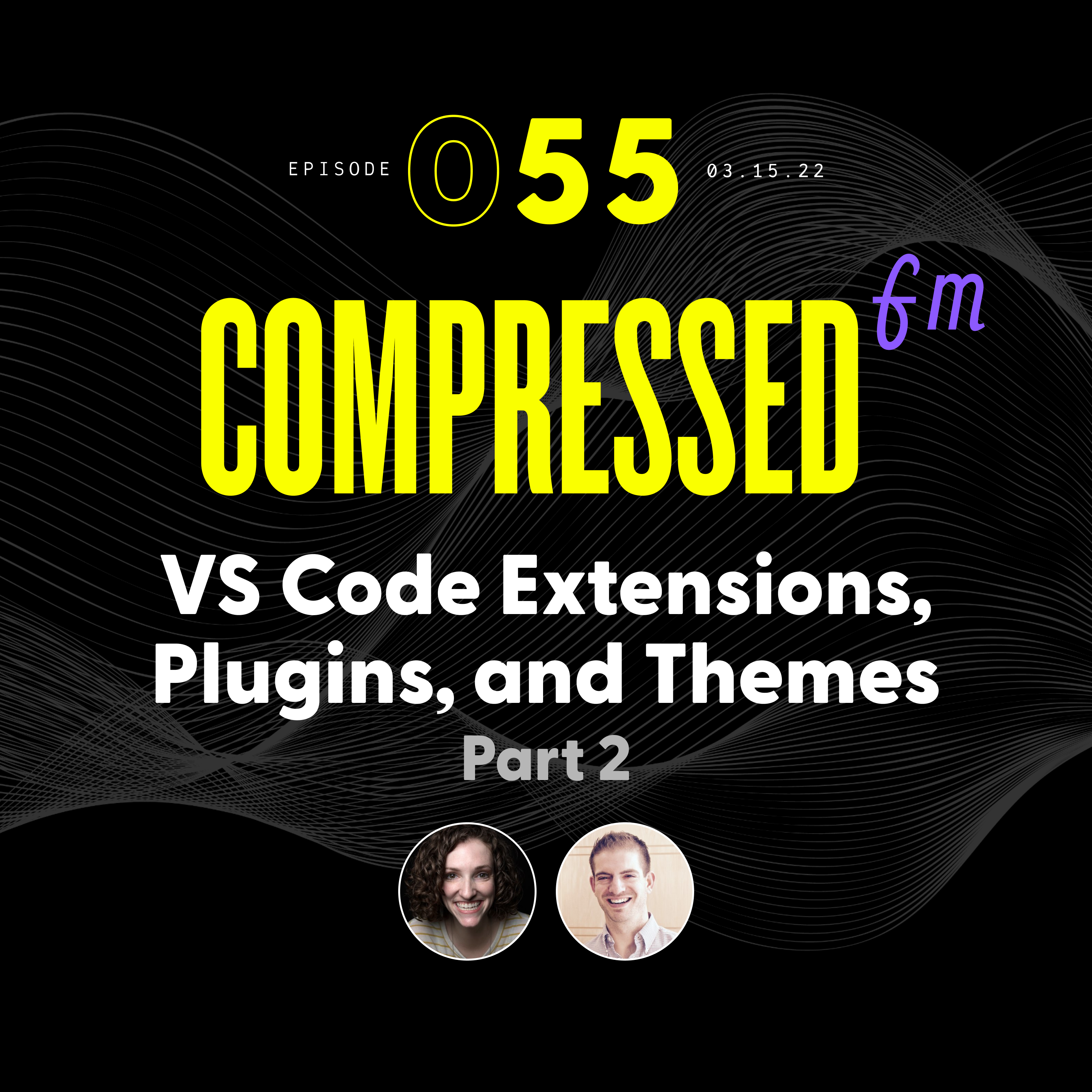
COMPRESSED.fm Episode 55
VS Code Extensions, Plugins, and Themes (Part 2)
00:00
0
Jump Links
Links
- Code Snap
- Polacode
- Better Comments
- Bookmarks
- Cloak
- Indent 4 to 2
- CSS Peak
- Error Lens
- File Utils
- Import Cost
- Project Manager
- Tabnine
- Kite
- GitHub Co-Pilot
- Git Lens
- Live Share
- IntelliSense for CSS Class Names in HTML
- Snippets
- Thunder Client
- James's YouTube Video on Thunder Client
- Calculator
- Markdown PDF
- change-case
- Prisma
- Color Bracket
- Quokka.js
- Colorize
- Text Pastry
- Emmet
- Window Colors
- Peacock
- Cobalt 2 Theme
- Night Owl Theme
- Winter is Coming Theme
- Midnight Synth Theme
- codeSTACKr Theme
- Level Up Tuts Theme
- Shades of Purple Theme
- Hot Dog Stand Theme
- Duolingo App
- James Q Quick on YouTube
- Pacific Northwest Backpack / Arkadia Supply Co
- Amy's YouTube Channel
Related Episodes
Episode
0
53VS Code 🔥 Hot Tips and Tricks (Part 1)
March 8, 2022
In this episode, Amy and James share some of their favorite keyboard shortcuts and workflows for using within VS Code.
Episode
0
12Productivity: Tools, Tips, and Workflows
June 9, 2021
Amy and James talk everything productivity, from their favorite applications, workflows, and automation.
Episode
0
49Terminal Commands and Power Tips
February 22, 2022
In this episode, Amy and James cover the Terminal: commands to use, shortcuts, and power features.
Sign up for the newsletter
Want to stay up to date on our podcast? Get a behind-the-scenes look and know when new episodes drop.


